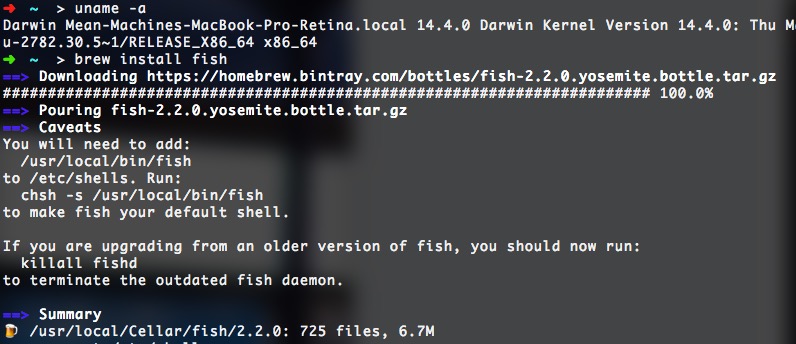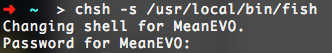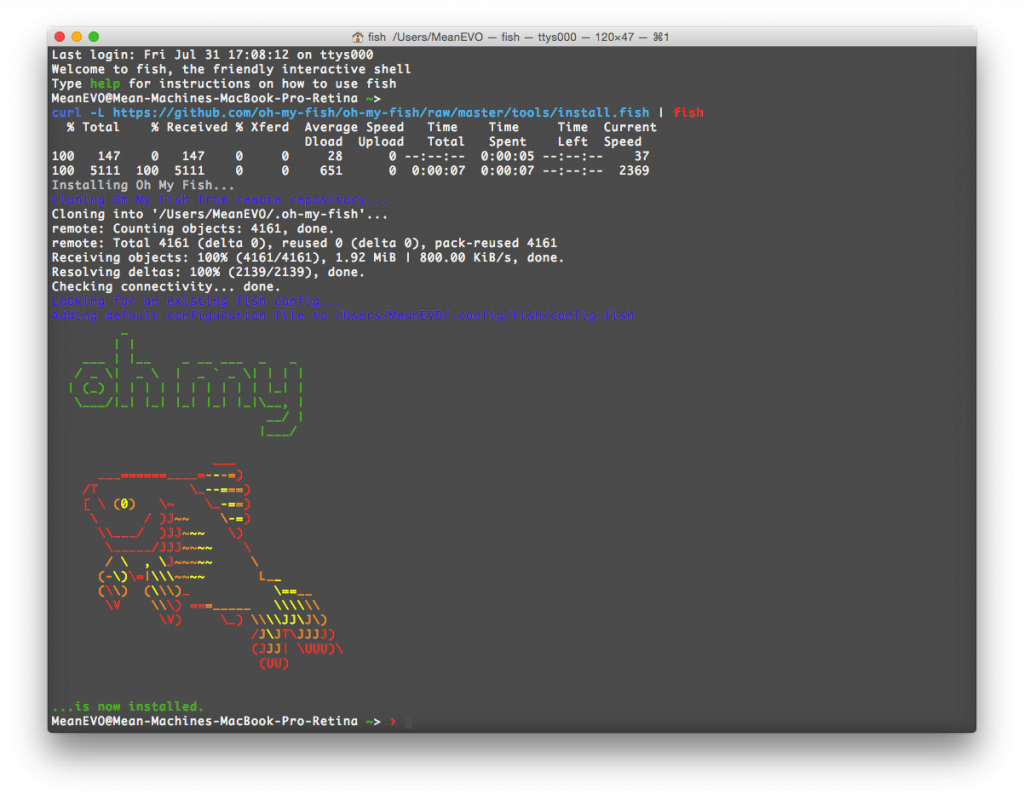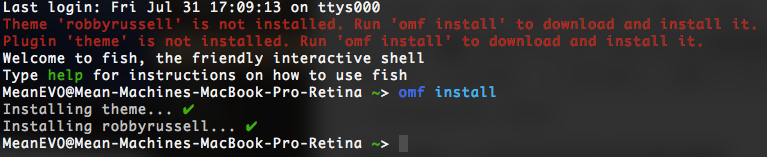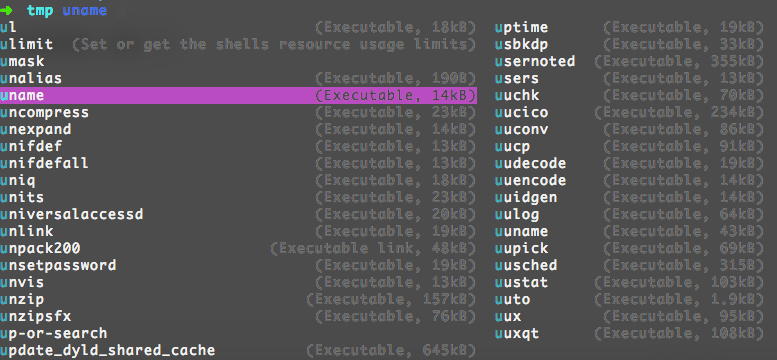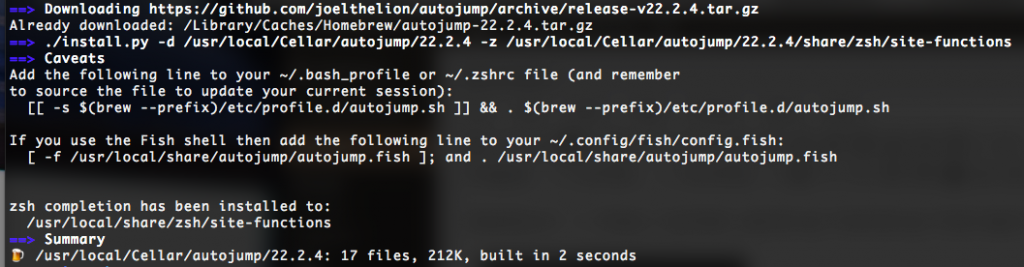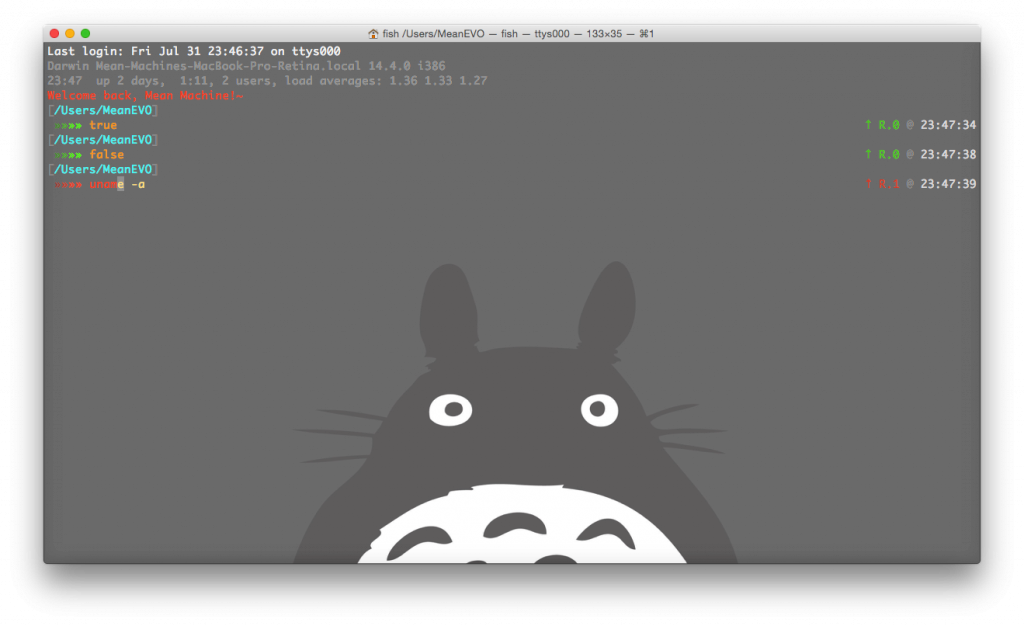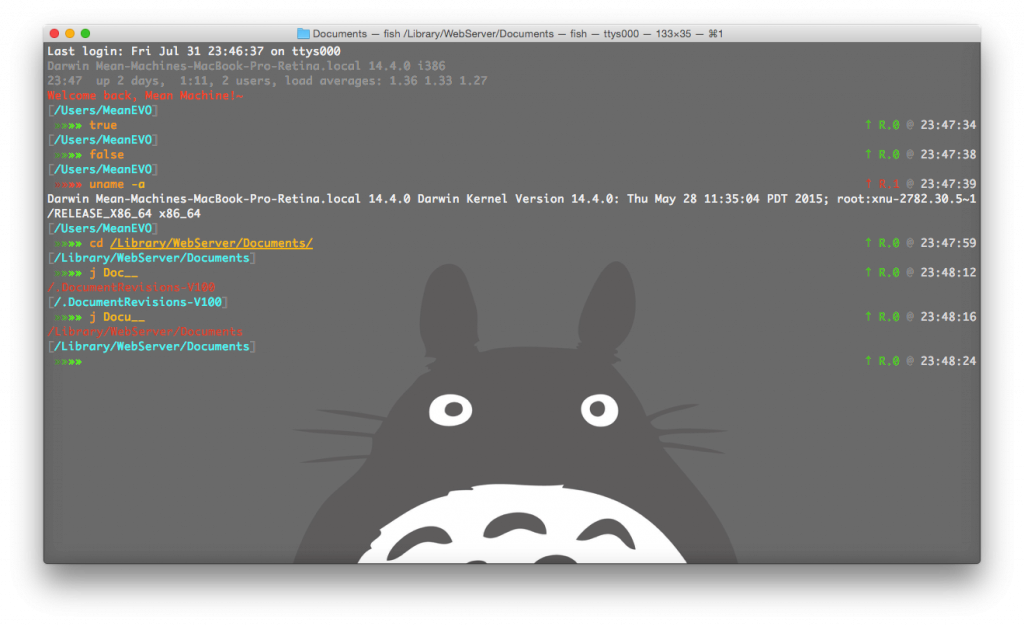在Mac上安装Fish
一直在Mac上用着自带的zsh,配合oh-my-zsh使用体验还算不错,主题也能定制很强大,
但是近日一个大牛给我推荐fish,也厌倦了bash的繁琐,于是乎。。手痒了
首先得说,有了brew这个神器,Mac真的是Shell和GUI的完美结合。
安装
1 | brew install fish |
这时已经可以直接输入/usr/local/bin/fish体验了
编辑/etc/shells文件,可以看到自带的不少shell
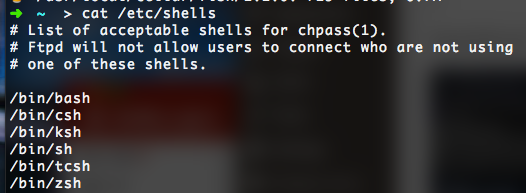
我们添加一行/usr/local/bin/fish
设置为默认shell,再见zsh
1 | chsh -s /usr/local/bin/fish |
接下来,按照oh-my-fish的readme(https://github.com/oh-my-fish/oh-my-fish)中的安装方式,执行
1 | curl -L https://github.com/oh-my-fish/oh-my-fish/raw/master/tools/install.fish | fish |
重启terminal,可能是没有删除zsh主题的原因,提示主题未找到,安装一下
再次重启,完美,不得不说还是比较friendly的 :-)
接下来是autojump
1 | brew install autojump |
将提示内容放入fish配置文件(~/.config/fish/config.fish)
1 | [ -f /usr/local/share/autojump/autojump.fish ]; and . /usr/local/share/autojump/autojump.fish |